Essential Tips for Installing Fiber Optic Adapters
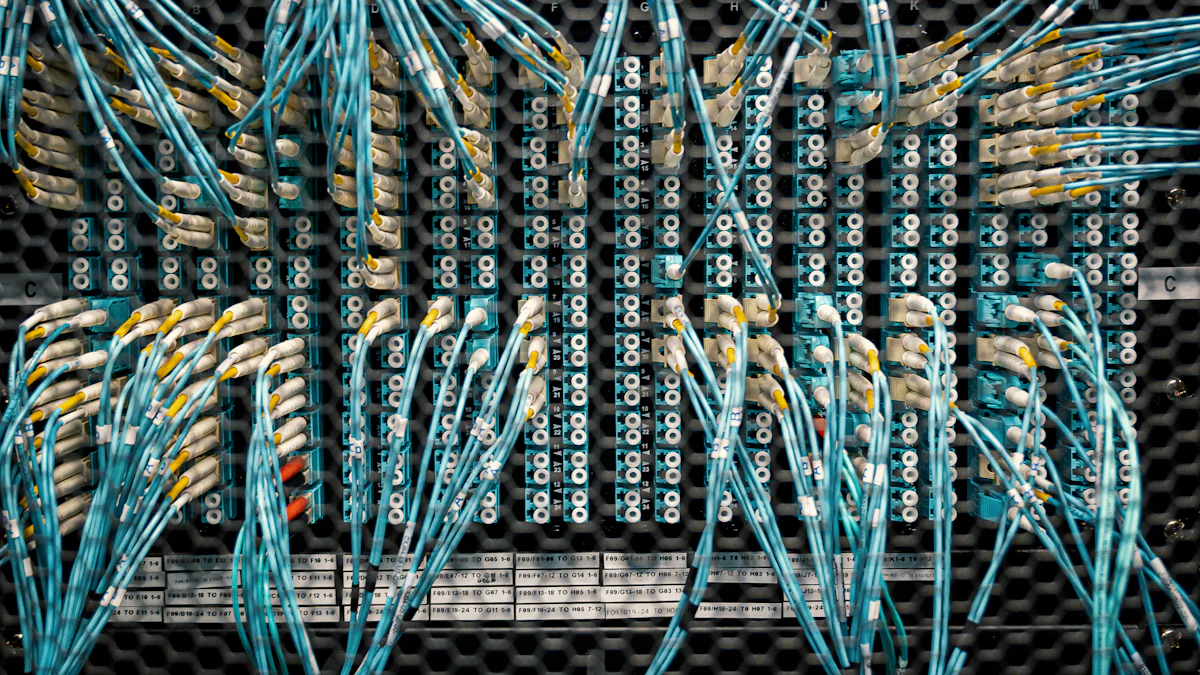
Proper installation of a Fiber Optic Adapter is crucial for achieving optimal performance. You want your network to run smoothly, right? Well, it all starts with how you set things up. By following best practices, you can avoid common pitfalls that often lead to performance issues. Think of it like building a house; a solid foundation ensures everything else stands strong. Before diving into the installation, take time to plan meticulously. Draft a comprehensive strategy. This approach helps you tackle 95% of potential issues before they even arise. So, gear up and get ready for a seamless installation experience!
Preparation and Planning
Before you jump into installing fiber optic adapters, it’s crucial to prepare and plan. This step ensures a smooth installation process and helps you avoid potential issues down the line. Let’s break it down into two main parts: assessing installation needs and documentation and planning.
Assessing Installation Needs
Evaluating Network Requirements
First things first, you need to evaluate your network requirements. Ask yourself, what kind of network are you setting up? Is it a small home network or a large-scale enterprise system? Understanding the scope will guide you in selecting the right type of fiber optic adapters. For instance, simplex adapters are perfect for single fiber connections, while duplex adapters handle two fibers. If you’re dealing with more complex setups, consider multiplex adapters that connect up to four fibers.
Understanding Environmental Conditions
Next, take a look at the environment where you’ll install the adapters. Is it a controlled indoor setting or an outdoor location exposed to the elements? Environmental conditions can affect the performance of your fiber optic system. For example, E2000 fiber optic adapters are known for their precision docking, which minimizes light loss even in challenging conditions. Make sure to choose adapters that can withstand the specific environmental factors of your installation site.
Documentation and Planning
Creating a Detailed Installation Plan
Now that you’ve assessed your needs, it’s time to create a detailed installation plan. Think of this as your roadmap to success. Outline each step of the installation process, from gathering materials to testing the final setup. This plan will help you stay organized and ensure you don’t miss any critical steps. Remember, a well-thought-out plan can save you time and headaches later on.
Gathering Necessary Documentation and Permits
Finally, don’t forget about the paperwork. Depending on your location and the scale of your project, you might need permits or other documentation. Gather everything you need before you start the installation. This includes product manuals, safety guidelines, and any legal permits required for your area. Having all the necessary documents on hand will make the process smoother and help you avoid any legal hiccups.
By thoroughly preparing and planning, you’re setting yourself up for a successful fiber optic adapter installation. You’ll not only ensure optimal performance but also save yourself from unnecessary stress and complications. So, take the time to assess your needs and plan meticulously—your future self will thank you!
Choosing the Right Equipment
When it comes to installing a Fiber Optic Adapter, choosing the right equipment is crucial. You want to ensure that your network runs efficiently and without hiccups. Let’s dive into how you can select the best gear for your setup.
Quality and Compatibility
Selecting High-Quality Fiber Optic Adapters
First off, always go for high-quality Fiber Optic Adapters. You might think all adapters are the same, but quality can vary significantly. High-quality adapters offer better performance and longevity. They reduce signal loss and ensure a stable connection. Look for adapters made from durable materials. Check for certifications or standards that guarantee their quality. Investing in good adapters now saves you from headaches later.
Ensuring Compatibility with Existing Systems
Next, make sure your Fiber Optic Adapter is compatible with your existing systems. Compatibility is key to a seamless installation. You don’t want to find out halfway through that your adapter doesn’t fit. Check the specifications of your current setup. Match them with the adapter’s specs. This includes connector types, cable types, and bandwidth requirements. A compatible adapter ensures everything works together smoothly.
Supplier and Brand Considerations
Researching Reputable Suppliers
Now, let’s talk about where to buy your Fiber Optic Adapter. Not all suppliers are created equal. You want to buy from reputable suppliers who offer reliable products. Do some research. Look for suppliers with positive reviews and a solid track record. Ask for recommendations from industry professionals. A good supplier will provide quality products and excellent customer service.
Comparing Brands and Models
Finally, compare different brands and models of Fiber Optic Adapters. Each brand has its strengths and weaknesses. Some might offer better durability, while others focus on performance. Compare features, prices, and warranties. Don’t just go for the cheapest option. Consider the long-term benefits of investing in a reliable brand. A little extra research now can lead to a much smoother installation process.
Choosing the right equipment for your Fiber Optic Adapter installation is a critical step. By focusing on quality, compatibility, and reputable suppliers, you set yourself up for success. Take the time to research and compare your options. Your network’s performance depends on it!
Installation Techniques
When you’re ready to install fiber optic adapters, mastering the right installation techniques is key. This ensures your network performs at its best and lasts longer. Let’s explore some essential methods to get you started.
Handling and Bending Precautions
Proper Handling to Avoid Damage
Handling fiber optic cables with care is crucial. These cables are delicate and can easily get damaged if not treated properly. Always hold the cables by their jackets, not the connectors. This prevents stress on the fibers inside. Use both hands to support the cable, especially when moving it. Avoid pulling or twisting the cables, as this can cause internal damage. Remember, gentle handling goes a long way in maintaining the integrity of your fiber optic system.
Observing Minimum Bend Radius
Bending fiber optic cables too sharply can lead to signal loss or even breakage. Each cable has a minimum bend radius, which is the smallest curve it can handle without damage. Check the manufacturer’s specifications for this information. When routing cables, ensure they follow smooth curves and avoid tight corners. Use cable management tools like clips or trays to maintain the correct bend radius. Keeping this in mind helps you preserve the performance and longevity of your network.
Pulling and Connecting Cables
Techniques for Pulling Cables Safely
Pulling fiber optic cables requires precision and care. Use a cable puller or fish tape to guide the cables through conduits or walls. Apply steady, even pressure to avoid stretching or kinking the cables. If you’re working with long distances, consider using a lubricant to reduce friction. Always pull from the cable’s jacket, not the connectors, to prevent damage. By following these techniques, you ensure a smooth installation process and protect your cables from harm.
Securely Connecting Fiber Optic Adapters
Connecting fiber optic adapters securely is vital for optimal performance. Start by cleaning the connectors with a lint-free cloth and isopropyl alcohol. This removes dust and debris that can interfere with the connection. Align the connectors carefully and insert them into the adapter until you hear a click. This indicates a secure fit. Double-check the connection by gently tugging on the cable. A firm connection ensures your network runs smoothly and efficiently.
Expert Testimony: Network Drops, a leader in fiber optic installation, emphasizes the importance of safety and proper techniques. They state, "Safety is crucial during fiber optic installation due to the inherent risks involved. Strict regulation protocols and standards throughout the process are essential to mitigate these risks effectively."
By mastering these installation techniques, you set yourself up for success. Proper handling, observing bend radius, and secure connections all contribute to a reliable and high-performing network. Take the time to learn and apply these methods, and you’ll enjoy a seamless installation experience.
Testing and Verification
Testing and verification play a crucial role in ensuring your fiber optic installation works flawlessly. You want to catch any issues before they become major problems, right? Let’s dive into the steps you need to take both before and after installation.
Pre-Installation Checks
Verifying Equipment and Tools
Before you start, make sure all your equipment and tools are in top shape. Check that you have everything you need for the installation. Inspect your tools for any signs of wear or damage. A faulty tool can lead to poor installation and future headaches. Double-check that your fiber optic adapters match the specifications of your network setup. This step ensures you have the right gear for the job.
Ensuring Clean and Undamaged Connectors
Clean and undamaged connectors are vital for a successful installation. Dirt or debris on connectors can cause signal loss and connection issues. Use a lint-free cloth and isopropyl alcohol to clean each connector thoroughly. Inspect them for any cracks or damage. If you find any issues, replace the connectors before proceeding. Clean connectors ensure a strong and reliable connection.
Post-Installation Testing
Conducting Signal Tests
Once you’ve installed the fiber optic adapters, it’s time to test the signal. Use a fiber optic tester to measure the signal strength and quality. This test helps you identify any weak spots or potential issues. Compare the results with the expected performance standards. If the signal falls short, troubleshoot the problem before moving forward. Conducting signal tests ensures your network performs at its best.
Confirming System Functionality
Finally, confirm that your entire system functions as expected. Check each connection point to ensure everything is secure. Run a series of tests to verify data transmission and network speed. Monitor the system for any irregularities or performance drops. If everything checks out, you can rest easy knowing your installation is a success. Confirming system functionality gives you peace of mind and confidence in your network’s performance.
By following these testing and verification steps, you ensure a smooth and efficient fiber optic installation. You’ll catch any issues early and set your network up for long-term success. So, take the time to test and verify—your network will thank you!
Maintenance and Safety
Keeping your fiber optic system in top shape requires regular maintenance and a strong focus on safety. Let’s explore how you can ensure your network remains reliable and safe.
Regular Maintenance Protocols
Scheduling Routine Inspections
Routine inspections are essential for maintaining the health of your fiber optic network. You should schedule these inspections regularly to catch any potential issues early. During an inspection, check for any signs of wear or damage to the cables and connectors. Look for any loose connections or physical damage that might affect performance. By staying proactive, you can prevent minor issues from becoming major problems.
Cleaning and Servicing Connectors
Clean connectors are crucial for optimal performance. Dust and debris can accumulate over time, leading to signal loss and connection issues. Use a lint-free cloth and isopropyl alcohol to clean the connectors regularly. Make sure to inspect them for any signs of damage. If you notice any cracks or wear, replace the connectors promptly. Keeping your connectors clean and well-maintained ensures a strong and reliable connection.
Safety Measures
Implementing Safety Protocols
Safety should always be a top priority during fiber optic installation and maintenance. Implementing safety protocols helps protect both your equipment and personnel. Ensure that everyone involved in the installation process follows industry safety standards. This includes wearing appropriate protective gear and using the right tools for the job. By adhering to safety protocols, you minimize the risk of accidents and ensure a safe working environment.
Professionals in the fiber optic industry emphasize the importance of following safety regulations and standards to mitigate risks during fiber optic installation. They stress the need for proper training and adherence to safety measures.
Training Personnel on Safe Practices
Proper training is key to ensuring safety during fiber optic installation and maintenance. Train your personnel on safe practices and procedures. This includes handling cables correctly, using tools safely, and understanding the risks involved. Regular training sessions help keep safety top of mind and ensure everyone is prepared to handle any situation. Well-trained personnel contribute to a safer and more efficient installation process.
Fiber optic installation experts highlight the importance of ensuring personnel are trained for installation safety to prevent accidents and ensure well-being during the installation process.
By focusing on regular maintenance and safety, you set your fiber optic network up for long-term success. Routine inspections and cleaning keep your system running smoothly, while safety protocols and training protect your team and equipment. Prioritize these practices to enjoy a reliable and efficient network.
Let’s wrap it up! You’ve learned the essentials for installing fiber optic adapters. Here’s a quick recap:
- Preparation and Planning: Assess your needs and plan meticulously.
- Choosing the Right Equipment: Opt for quality and compatibility.
- Installation Techniques: Handle with care and follow best practices.
- Testing and Verification: Check everything before and after installation.
- Maintenance and Safety: Keep it clean and safe.
By following these tips, you ensure a smooth installation and a reliable network. Prioritize quality and safety. Your network’s performance and longevity depend on it. Happy installing!
Post time: Nov-14-2024
