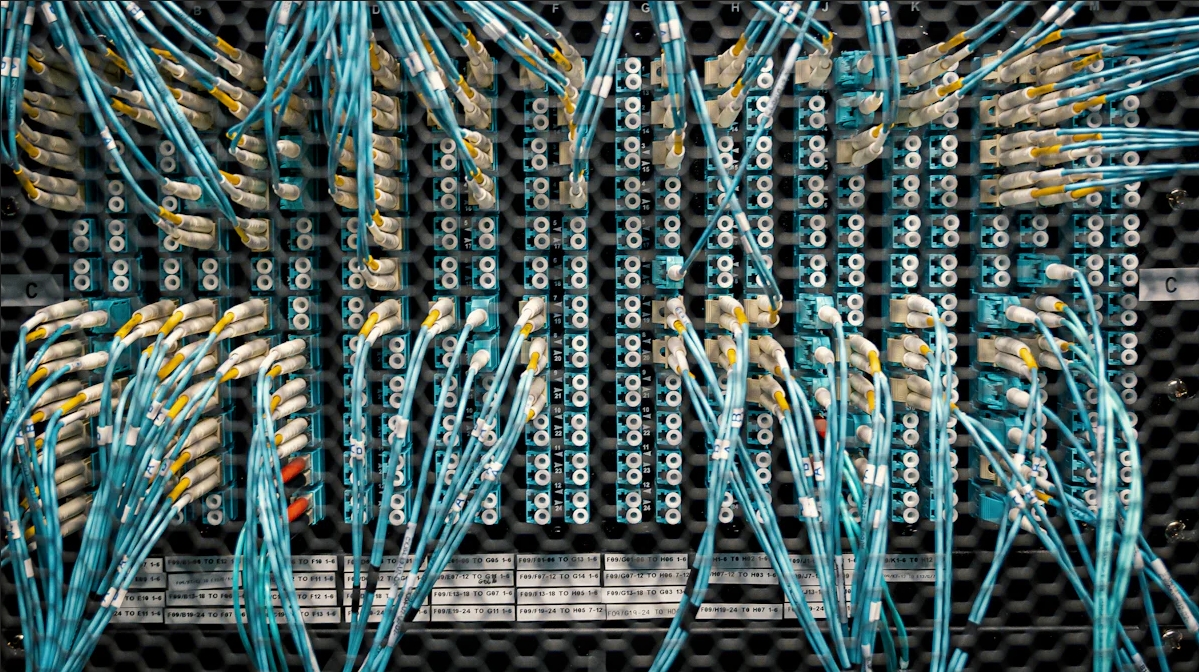
Proper installation of an SC fast connector ensures reliable fiber optic connections. It minimizes signal loss, prevents cable damage, and reduces network downtime. These connectors simplify installations with their push-pull mechanism and eliminate the need for epoxy or polishing. The FTTH SC Fast Connector For Drop Cable Field Termin offers quick, efficient solutions for modern networks.
Key Takeaways
- Proper installation of SC fast connectors minimizes signal loss and enhances network reliability, making it crucial for efficient fiber optic connections.
- Essential tools for installation include a fiber cleaver, fiber strippers, and a connector crimping tool, all of which ensure precision and prevent damage.
- Regular inspections and cleanings of connectors and fibers can significantly extend the lifespan and performance of SC fast connections.
Tools and Materials for SC Fast Connector Installation

Essential Tools for SC Installation
To install an SC fast connector successfully, you need specific tools that ensure precision and efficiency. Here’s a list of essential tools:
- Fiber Cleaver: This tool cleaves the fiber with precision, ensuring a clean cut.
- Fiber Strippers: These are designed to remove the outer jacket of the fiber optic cable without causing damage.
- Cleaning Supplies: Use lint-free wipes and isopropyl alcohol to keep the fiber and connector clean.
- Connector Crimping Tool: This tool securely crimps the connector onto the fiber, providing a stable connection.
- Visual Inspection Equipment: Devices like fiber microscopes help you inspect the connector end face for defects or contamination.
Each tool plays a vital role in achieving a reliable connection. Without them, the installation process may result in poor performance or signal loss.
Required Materials for SC Connectors
You also need specific materials to complete the installation. These include:
- Fiber optic cables
- SC fast connectors
- Fiberdrop cable
- Connector boots
- Splice sleeves
- Cleaning supplies
Tip: Use cable ties or clamps to secure cables and prevent strain on the fibers. Keep cables away from sharp edges to avoid damage. Store them in a clean, dry environment before use.
Optional Tools for Enhanced Precision
While not mandatory, certain tools can improve the accuracy of your installation:
- Visual Fault Locator (VFL): This tool helps you identify breaks or faults in the cable.
- Connector Assembly Tool: It simplifies the assembly process of SC fast connectors.
- Advanced Fiber Cleaver: This ensures a smoother finish and better alignment within the connector.
- High-Precision Fiber Strippers: These provide more control when stripping the fiber.
- Digital Inspection Microscope: This allows for a detailed inspection of the fiber and connector.
Using these optional tools can save time and enhance the overall quality of your installation.
Step-by-Step Guide to Installing an SC Fast Connector

Preparing the Fiber for SC Connector Installation
Before starting, ensure the fiber is ready for installation. Follow these steps:
- Use a precision stripper to remove about 50mm of the outer jacket.
- Inspect the SC fast connector for any defects or contaminants.
- Open the latch mechanism of the connector and align its internal components.
- Secure the fiber cable with clamps or ties to prevent strain during installation.
Proper preparation ensures the fiber and connector are free from damage or contamination, which is critical for a reliable connection.
Cleaning and Stripping the Fiber
Cleanliness is essential for optimal performance. Begin by washing your hands thoroughly to avoid transferring oils. Avoid using latex gloves, as they may introduce contaminants. Use isopropyl alcohol and lint-free wipes to clean the exposed fiber. Handle cleaning materials carefully and avoid reusing them. Inspect the fiber and connector after cleaning to confirm they are free of dust or residue.
Cutting the Fiber to the Correct Length
A precise cut is crucial for proper alignment within the SC fast connector. Use a fiber cleaver to make a clean, smooth cut at the fiber’s end. This step ensures the fiber fits flush with the ferrule end of the connector. Double-check the cleaved fiber for any imperfections before proceeding.
Inserting the Fiber into the SC Fast Connector
Carefully insert the cleaned and cleaved fiber into the prepared SC fast connector. Align the fiber with the internal components and gently push it until it reaches the stop. A slight bend in the fiber can help guide it into place. Keep the dust caps on the connector when not in use to prevent contamination.
Securing the SC Connector and Testing the Connection
Once the fiber is in place, use a crimping tool to secure the SC connector. This step ensures a stable and durable connection. Inspect the connector end face with a microscope to check for defects. Finally, test the connection using an optical power meter to measure insertion loss and confirm optimal performance.
Tip: Always store unused connectors in a clean, dry environment to maintain their quality.
Tips for a Secure and Reliable SC Connection
Avoiding Common Mistakes During SC Installation
Mistakes during SC fast connector installation can lead to poor performance or connection failure. You can avoid these common errors by following these steps:
- Incorrect cable stripping: Use a precision stripper to remove about 50mm of the outer jacket. Avoid damaging the internal fibers during this process.
- Poor cleaning of the fiber: Clean the exposed fiber thoroughly with isopropyl alcohol and lint-free wipes. This prevents signal loss caused by dust or residue.
- Ensuring proper alignment: Align the fiber correctly within the connector. Misalignment can result in signal degradation and reduced efficiency.
Tip: Always inspect the fiber optic cable and connector components before installation to ensure they are free from defects or contaminants.
Best Practices for Long-Term SC Connector Reliability
Maintaining the reliability of your SC fast connector requires consistent care and attention. Follow these best practices:
- Inspect the fiber end face under a microscope to check for cracks or imperfections. Re-polish if necessary.
- Use an optical power meter to test for insertion loss. Ensure it falls within acceptable limits.
- Secure cables with ties or clamps to prevent strain on the fibers.
- Keep cables away from sharp edges or abrasive surfaces to avoid physical damage.
- Store unused cables and connectors in a clean, dry environment to maintain their integrity.
Note: Regular inspections and cleanings based on the operating environment can significantly extend the lifespan of your SC fast connector.
Troubleshooting SC Connection Issues
If your SC connection fails to perform as expected, follow these troubleshooting steps:
- Inspect the connector end face under a microscope. Clean it thoroughly if contaminants are present.
- Check the alignment of the connector. Ensure it is tightly fixed into its adapter.
- Measure insertion loss using test equipment. Replace connectors or adapters that exceed acceptable loss levels.
- Examine the fiber for physical damage. Protect it from environmental exposure using weather-resistant enclosures.
- Verify cable management practices. Avoid stress points or mechanical pressure at the connector site.
Reminder: Keeping detailed records of cleaning and maintenance activities can help you identify recurring issues and improve future installations.
Installing an SC fast connector involves six key steps: preparing the workspace, cleaning and cleaving the fiber, readying the connector, inserting the fiber, crimping securely, and testing the connection. Precision ensures optimal performance and prevents issues. Using high-quality tools, like those from Dowell, enhances reliability, reduces insertion loss, and simplifies the process for long-term success.
FAQ
What is the purpose of an SC fast connector?
An SC fast connector provides a quick and reliable way to terminate fiber optic cables. It ensures efficient signal transmission without requiring epoxy or polishing.
How do you test the connection after installation?
Use an optical power meter to measure insertion loss. Ensure the loss is within acceptable limits. A visual fault locator can also help identify any breaks or misalignments.
Can you reuse an SC fast connector?
No, SC fast connectors are designed for single-use. Reusing them may compromise the connection quality and lead to signal loss or instability.
Tip: Always keep spare connectors on hand for replacements during installations.
Post time: Jan-07-2025
