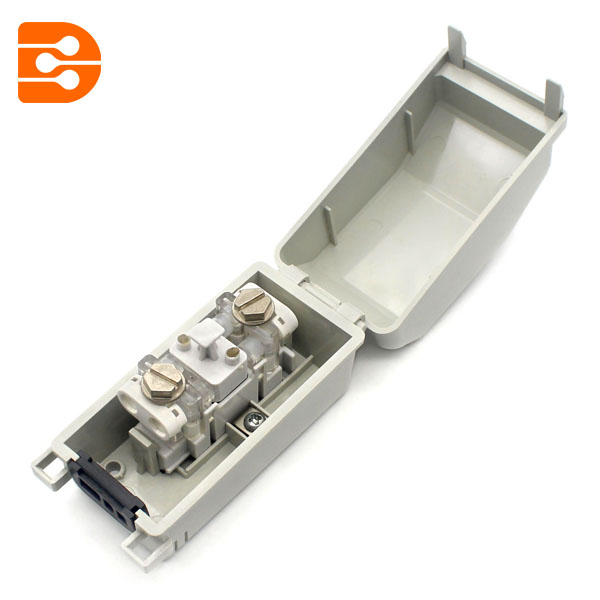Telephone Line Tester


- Dumbbell shape, small size, simple operation
- Special Dumbbell shape design
- Small size
- Easy operation
- Solid new materials for shell
- Waterproof and vibration proof
| Products Information | |
| Dimension (mm) | 232x73x95 |
| Weight (kg) | ≤ 0.5 |
| Environment temperature | -10℃~55℃ |
| Relative humidity | 10%~95% |
| Environment noise | ≤60dB |
| Atmospheric pressure | 86~106Kpa |
| Accessories | RJ11 assistant test cord × 1
0.3a fuse tube x 1 |


- Common telephone function: Dial, Ring, Talk
- Mute
- T/P switch
- High voltage protection (by fuse)
- Polarity indication by LED
- Volume adjust
- Pause
- Store phone number
- Monitoring function
- Last number redial
- Telecom Line Identifying (Telephone line, ISDN line, ADSL line)

1.Hook—Open/close the tester key
2.SPKR—Hands free function key(Loudspeaker)
3.Unlock—Data key of override function
4.Redial—Redial the last telephone number
5.Mute—Press it, you can hear of the voice on the line, but others can not hear of you.
6.*/P…T—“*” and P/T
7.Store—Store the calling telephone number
8.Memory—Telephone number extracting key and you can press one key to do quick dial.
9.Dial key—1……9,*,#
10.Talk indicator light—this light will be bright when talking
11.H-DCV LED indicator— If there is high DV voltage on the line, the indicator will be light
12.Data LED indicator—If there is living data ADSL service on the line when you do the data identification operation, the
data indicator will be light.
13.H-ACV LED indicator— If there is high AV voltage on the line, the H-ACVA indicator will be light.
14.LCD—Display telephone number and test result